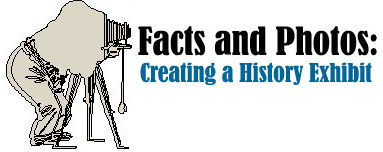|
Lesson Plan
Step 1: Demonstrating the Wichita Photo Archives Website
Prior to lesson:
• Bookmark these websites in teacher’s
computer and all student computers:
Wichita Photo Archives
http://www.wichitaphotos.org/frontpage.asp
11th Grade Teacher's Guide (Wichita
Photo Archives)
http://www.wichitaphotos.org/plans/11th_grade/overview.htm
11th Grade Student Assignment (Wichita
Photo Archives)
http://www.wichitaphotos.org/plans/11th_grade/assignment/assignment.htm
Tihen Notes (Wichita
State University
Libraries, Department of Special Collections)
http://specialcollections.wichita.edu/collections/local_history/tihen/index.asp
Then and Now (Historic Preservation Alliance of Wichita and
Sedgwick County)
http://members.cox.net/wichitahpa/then_now.html
• Print the Student Assignment and distribute to students.
Best Method: Teacher projects website on screen,
students watch.
• Locate the Student
Assignment. It contains step-by-step instructions that
you and the students will use to navigate the website.
• Follow the instructions on Student Assignment,
Step1 (keep printed copy at hand) for browsing the website.
The demonstration includes:
Browsing techniques:
Enter keywords or select time periods or select subject categories.
Vocabulary:
Record:
Individual entry for each photograph.
Chronological:
The order of the dates, oldest first.
Circa: Used with a date to indicate
an approximate time period (usually regarded as between
five years before and after the date).
Thumbnail
image: A small image.
Metadata: Describes what, when, who, and how image was made.
Keyword:
One word that represents a search topic.
Decade: Ten-year time span.
Subject category: Broad topic that includes similar items.
Acceptable Method: Students work at personal computers.
Teacher guides the activity.
• Instruct students to read
Step 1 on their printed Student Assignment.
• Guide the search and navigation
possibilities; introduce the vocabulary.
Alternative Method if Internet access in class is not possible:
• Omit this introduction and begin with Lesson Plan
Step 2: Class Discussion.
Go to Lesson
Plan Step 2: Class Discussion.
|