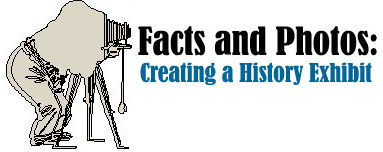|
Overview
“Facts and Photos” allows students to use analytical and
research skills to create an exhibit with material found in
the
Wichita Photo Archives website and other online resources.
The Wichita Photo Archives website
contains over 1000 images of Wichita people, places, and events spanning
150 years.
Equipment
(Use either or both of these options):
Data projector with Internet access
Individual personal computers
Students will:
Analyze photographs from the Wichita Photo Archives website.
Select photographs from the website that illustrate an aspect
of life in Wichita.
Write interpretive labels that develop the theme and compare
or contrast the content of the photographs.
Design and construct an exhibit that includes photographs
and appropriate labels.
Present their findings to the class.
Students may:
Examine other online and print resources.
Assessment:
A scoring rubric is provided for assessing student work.
|