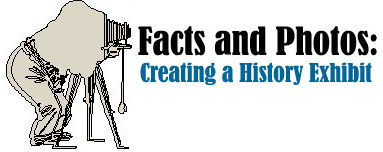 |
High
School |
| Lesson Plan Step 3: Individual/Small Group Exercise
Creating an Exhibit Advise students that the assignment includes researching the subject matter, illustrating with photos, and displaying all in an exhibit. Instruct students to refer to the Student Assignment, Step 3 for instructions. Students should be prepared to access the
a-e. Selecting a Topic, Selecting Photographs, Researching the Topic, Writing the Labels, Designing the Exhibit. This assignment may be applied to any topic appropriate to the current curriculum. The topics must relate to photographs available in the Wichita Photo Archives.
Assign students to select a topic for their exhibit. Assist students in choosing an idea that is not too broad or unwieldy. Help them to focus on specific types of people, events, or social factors. Explain how to watch for emerging themes from the available photographs.
f. Presenting the Exhibit Assign students to give an oral presentation of their exhibits.
They will explain what they learned about
End of Lesson Plan. |